You’re standing in your driveway, remote in hand, pressing the button like it owes you something — but nothing happens. The door stays shut. Not even a click. The LED light on the remote flickers faintly, maybe, but your LiftMaster garage door opener not working kind of throws your whole morning off, doesn’t it?
It’s annoying. And a little confusing.
Why Is Your LiftMaster Garage Door Opener Not Working?

Honestly, most people’s first thought is: “Did the remote die?” But it’s rarely that simple. A LiftMaster opener — especially something like the 8500W or 8165W — is usually reliable. So when it doesn’t work, it’s tempting to go straight to panic mode or call a repair tech. But hold up a sec. Most issues? Totally fixable at home, no tech degree required.
Let’s talk through the top five reasons your garage door opener might be failing:
- Power problems.
- Remote or wall button issues.
- Sensor misalignment.
- Hardware troubles (like springs or tracks).
- Faulty circuit or logic boards.
Some of these are ridiculously easy to overlook. And others… well, they require a bit more patience. But let’s start with the basics.
1. Power Source Issues or Disruption
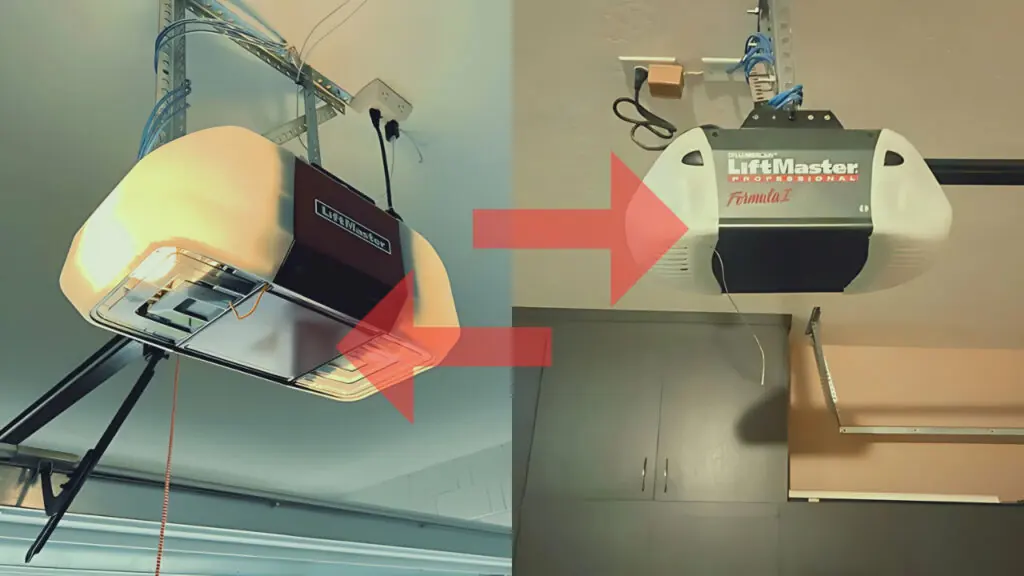
Okay, yes, this seems obvious. But you’d be shocked how many people forget to check if the opener is even plugged in. Sometimes, during cleaning or after a minor surge, that plug can come loose. Or a kid yanks the cord by mistake. Happens.
Start at the outlet. Is it working? Plug something else in — maybe a lamp. If there’s no power there, check your circuit breaker. Any tripped switches? If so, reset them and try again. Also, some garages have a GFCI outlet (those outlets with the little reset/test buttons). Try pressing the reset button.
🔌Signs you’ve lost power:
- No LED lights on the opener.
- No sound from the motor unit.
- Remote control does nothing.
- Wall-mounted button is dead.
Still no luck? Hmm.
🔋 Backup Battery Malfunction
If your model has battery backup (common with LiftMaster 8500W or MyQ-compatible models), the opener should work even during power outages. But if the battery’s drained or expired — which usually happens around the 1.5 to 2-year mark — it won’t help at all.
Most LiftMaster batteries are easy to access. They’re tucked behind a small panel near the motor unit. Use a screwdriver, check the voltage with a multimeter (if you have one), or just replace the battery to be safe.
| Backup Battery Facts |
|---|
| Lifespan: 1–2 years |
| Replacement Cost: ~$25–35 |
| Location: Side or back of opener unit |
| Sign of failure: Beeping or flashing LED light |
Pro Tip: If your opener has a blinking light but no movement, it might be stuck mid-cycle due to power loss. Unplug it, wait 30 seconds, plug it back in. Sometimes a soft reset works wonders.
2. Remote Control or Wall Button Not Responding

So let’s say your LiftMaster grarge door opener has power. The outlet works. The motor hums. But still… nothing happens when you hit the remote or wall button. That might point toward a remote control problem, or even a failure in the wall-mounted panel — both of which are more common than you’d think.
🧭 Remote Batteries or Signal Issues
Before anything else, check the battery. Most LiftMaster remotes use a CR2032 or similar coin-cell battery. They last a while, but not forever. And when they die? No warning. Just silence.
Here’s a quick checklist:
- Swap out the battery with a fresh one.
- Try using the remote closer to the opener.
- See if the remote LED light blinks when you press the button — if it doesn’t, it’s likely the battery or internal circuitry.
- Try another remote if you’ve got one. If that one works, you’ve narrowed it down.
If the battery’s fine but nothing happens, you might be dealing with remote signal interference — which is a surprisingly tricky beast. Nearby electronics, metal shelving, or even Wi-Fi routers can scramble the frequency.
Pro Tip: Reprogram your LiftMaster remote. It takes about 60 seconds. Most models have a “Learn” button on the motor unit. Press and release that, then press your remote button within 30 seconds. Done. If it still doesn’t respond, you might be facing a deeper control board issue.
🧱 Wall-Mounted Control Malfunction
Sometimes the wall-mounted button responds while the remote doesn’t. Or vice versa. That’s a major clue.
If the LiftMaster garage door opener not working, but the wall button is — that often means a signal problem (not a motor one). But if both don’t work? Then we’re back to either a wiring issue or something internal.
Look for:
- A solid or blinking light on the wall panel.
- Frayed wires or loose terminals behind the unit.
- The Lock button accidentally turned on (yep — that disables remotes altogether).
Try holding down the button. Sometimes a stuck contact needs a little coaxing. Still nothing? Test the manual release cord (the red rope). Can you open the door by hand? That’ll help you rule out motor lockup.
3. Safety Sensors Are Misaligned or Blocked

Here’s a weird one: the LiftMaster garage door opener won’t close, but it opens just fine. Or maybe it starts to close, then reverses. It’s not haunted. It’s probably the garage door safety sensors — also called photo eyes.
📏 Photo-Eye Sensor Alignment
These little infrared sensors sit near the floor, one on either side of the garage door frame. They shoot a signal across, and if anything interrupts that beam? The door refuses to close. Smart, but also kinda sensitive.
Things that can mess with sensor alignment:
- Toys, leaves, or tools blocking the beam.
- Cobwebs or dust on the lenses.
- Someone bumped one while sweeping the garage.
- Sunlight hitting the sensor directly (yep, that can happen).
Here’s what to look for:
- One sensor should have a steady green light, and the other should be amber. If either is off or blinking, something’s wrong.
- Gently clean the lenses with a microfiber cloth.
- Make sure they’re perfectly aligned — you might need to slightly adjust the mounting bracket.
| Sensor Troubleshooting Table |
|---|
| Light off = no power |
| Blinking = misalignment |
| Amber only = signal lost |
| Both solid = all good |
🛠️ Troubleshooting Sensor Problems

If cleaning and adjusting doesn’t help, check the wiring. Look for any loose connections or corrosion. You can also check the garage door troubleshooting PDF (usually in the LiftMaster manual PDF for your model).
Still blinking? You might have a bad sensor eye, or something interfering with the infrared signal. Replace the pair if needed — they’re usually sold together and cost less than $100.
Pro Tip: On hot days, infrared beams can scatter more easily, so even a partially misaligned sensor may fail in sunlight but work fine in the evening. That inconsistency drives people crazy — but now you know.
4. Problems with the Garage Door Springs or Tracks

So here’s a frustrating twist: your LiftMaster garage door opener is running, you can hear the motor hum, maybe even the drive chain or belt tugging — but the door doesn’t move. Or worse, it moves a few inches and stops, then reverses like it got scared. That’s usually not a tech issue. It’s mechanical.
🧰 Broken or Loose Springs
Let’s talk about torsion springs and extension springs. These are the real muscle behind your garage door. The opener? That’s just the guide. Without working springs, it’s like trying to push a car uphill with a straw.
Here are signs your springs might be broken:
- Door is heavy and won’t lift, even manually.
- You hear a loud bang in the garage — like a firecracker? That was probably a spring snapping.
- The opener strains, stalls, or reverses mid-lift.
| Spring Type | Location | Common Issues |
|---|---|---|
| Torsion Spring | Above the door | Breaks under tension, visible gap in coil |
| Extension Spring | Alongside door tracks | Can stretch or snap suddenly |
⚠️ Warning: Replacing garage door springs isn’t a DIY thing. These are tightly wound with serious tension. Call a garage door technician or someone from a local network of professionals. It’s worth the cost.
🛤️ Obstructed or Damaged Tracks
Now, sometimes it’s not the spring. It’s the garage door tracks — those metal rails the door slides along. Dirt, rust, dents, even slight misalignment can mess with the opener’s ability to move the door.
Check for:
- Pebbles, leaves, or built-up grime in the track.
- Bends or warps — especially around the curve.
- Loose mounting brackets causing the track to shake.
You can often fix minor blockages yourself. Use a vacuum or brush. Just don’t lubricate the tracks — sounds counterintuitive, but too much grease causes the rollers to slide rather than roll.
Pro Tip: Spray a garage door-specific lubricant (not WD-40) on the rollers, hinges, and drive chain instead. That keeps things smooth without turning your track into an oil slick.
5. Logic Board or Circuit Board Failure
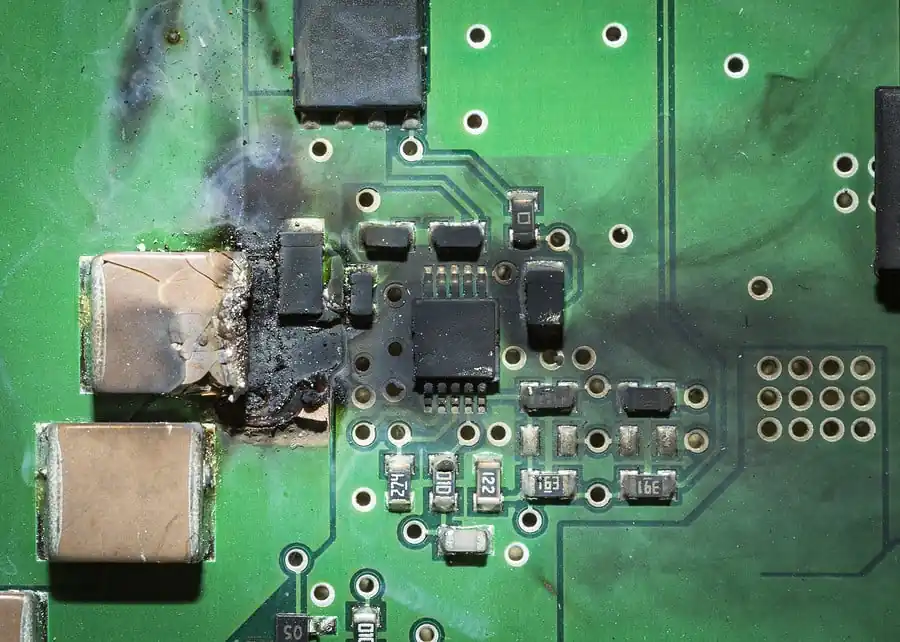
And then… there’s the digital side. You’ve ruled out power, remotes, sensors, and hardware. You’ve reset the thing twice already. At this point, you’re probably thinking, maybe the LiftMaster garage door opener just gave up on life.
That might not be too far off.
💻 Symptoms of a Faulty Logic Board
The logic board — or circuit board — is basically the brain of the operation. If it glitches out, you’ll see weird behaviors:
- Lights flicker or flash in patterns (often LiftMaster troubleshooting codes).
- Remote or wall button only works sometimes.
- You hear clicks or relay sounds, but no movement.
- The unit beeps for no obvious reason.
This is especially common if your LiftMaster garage door opener not working after battery change. Sometimes a surge or poor reconnection fries the internal system. It’s rare, but when it happens… things get weird.
🔄 How to Replace or Reset the Circuit Board

First, check your LiftMaster garage door opener manual PDF — yes, the boring one. It often includes reset instructions for the board.
Here’s a general reset sequence:
- Unplug the opener.
- Wait 60 seconds.
- Plug it back in.
- Press and hold the Learn button for ~6 seconds until the LED turns off. That resets stored codes.
If that doesn’t help, you might be able to replace the board yourself — parts are available through Chamberlain Group or authorized dealers. But honestly? If you’re not comfortable handling internal electronics (logic boards, wiring, safety sensors), this is another “maybe just call the pros” moment.
| When to Replace the Logic Board |
|---|
| After a power surge or lightning storm |
| If sensors and remotes are fine but unit won’t respond |
| If the opener blinks diagnostic codes but doesn’t operate |
| If LiftMaster tech support phone number 24/7 confirms board failure |
Pro Tip: Keep your firmware updated if you’re using a smart LiftMaster opener with MyQ. Sometimes software bugs create issues that feel like hardware failures.
Bonus Tip: Check for Lock Mode or Vacation Mode

Here’s one that catches a lot of people off guard — and it’s honestly kind of embarrassing when you finally figure it out (speaking from experience here). If your LiftMaster garage door opener not working, and you’ve ruled out everything else — power, remotes, logic board, springs, you name it — then maybe… just maybe… it’s in Lock Mode.
🚪 What Is Lock Mode (aka Vacation Mode)?
It’s a built-in security feature designed to prevent remote access to the garage door while you’re away. Kind of brilliant — until you accidentally turn it on and forget about it.
Here’s what it does:
- Disables the remote control.
- Wall-mounted button still works, but remotes (even smart features like MyQ) won’t open the door.
- No error messages or codes. Just… nothing.
🧠 How to Disable Lock Mode on LiftMaster
Most wall panels have a Lock button — usually labeled or marked with a padlock icon.
To disable:
- Hold the Lock button for about 5 seconds.
- Look for a change in the LED light (it should stop blinking).
- Try your remote again.
Still no response? Reprogram the remote just in case (use the Learn button on the motor unit).
| Feature | Effect | How to Disable |
|---|---|---|
| Lock Mode | Disables remotes | Hold Lock button 5 seconds |
| Vacation Mode (some models) | Same as Lock, but labeled differently | Check manual or LiftMaster site |
| MyQ Lock Mode | Controlled via app | Toggle via MyQ dashboard |
Pro Tip: If your LiftMaster garage door opener remote not working, but your wall-mounted button does — Lock Mode is almost always the culprit.
🔧 Basic Garage Door Maintenance Checklist (Quarterly)
| Task | Why It Matters |
|---|---|
| Wipe down sensor lenses | Prevent false obstruction readings |
| Test auto-reverse feature | Safety check — saves lives |
| Check drive chain or belt tension | Ensures smooth, quiet operation |
| Inspect torsion springs visually | Look for signs of wear or cracks |
| Clean tracks and rollers | Avoid drag or sudden jams |
| Replace battery in remote and backup | Avoid mid-winter surprises |
If all else fails, your LiftMaster troubleshooting PDF or LiftMaster garage door opener manual PDF should offer model-specific guidance. And if even that leaves you scratching your head? LiftMaster does have a tech support phone number 24/7, so you’re not totally on your own.
Conclusion
So yeah, your LiftMaster garage door opener not working can mean a lot of different things. And I get it — when the door won’t open, it feels urgent. But before you start Googling garage door repair services or calling up Team Taylor Doors or Garage Door Specialists, Inc., it’s usually worth walking through the simple stuff.
A loose plug. A dead remote battery. A dusty garage door safety sensor. An unplugged backup battery. These things happen. And while it’s tempting to dive straight into circuit board replacement, most of the time the issue is smaller, dumber, and easier to fix.
Frequently Asked Questions
1. Why is my LiftMaster garage door opener not working after a power outage?
Sometimes the opener doesn’t bounce back right away. It might need a reset. Unplug it for 30 seconds, plug it back in, and press the Learn button for about 6 seconds to reboot the system. If it still doesn’t respond, check the circuit breaker, battery backup, or even the manual release cord — someone might’ve pulled it.
2. Why is the LiftMaster remote not working, but the wall button works fine?
This usually points to a remote signal problem or dead battery in the remote. Try replacing it first (CR2032 batteries are common). If that doesn’t help, reprogram the remote using the Learn button on the opener. Also, make sure the opener isn’t in Lock Mode — that disables all remotes.
3. What do the blinking lights on my LiftMaster mean?
Ah, the mysterious blinking code dance. Usually, a blinking LED light is trying to tell you something. If it’s blinking rapidly, it might be the garage door safety sensor — check for obstructions, dirty lenses, or misalignment. Some blinks also indicate LiftMaster troubleshooting codes related to logic board errors, so consult the manual PDF or check the label inside the motor housing.
4. My LiftMaster garage door won’t close — what gives?
If the door opens fine but won’t close, the culprit is almost always the photo-eye safety sensors. Wipe the lenses clean with a microfiber cloth, check alignment, and make sure nothing’s blocking them. Sunlight or spiderwebs can even throw them off. If the sensor lights aren’t solid (green and amber), that’s your clue.
5. Why is my LiftMaster garage door opener clicking but not moving?
That’s often a logic board issue, or it could be that the drive chain or belt has slipped. If the door is disconnected from the opener via the manual release, you’ll hear clicks but get no movement. Try pulling the red release cord and reconnecting it, then test again.
6. How do I reset my LiftMaster garage door opener?
Here’s the quick method:
Unplug the opener.
Wait 30–60 seconds.
Plug it back in.
Press and hold the Learn button (usually yellow or purple) until the LED turns off.
This clears memory and settings. Don’t forget to reprogram your remotes afterward.
7. Can LiftMaster openers be hacked or affected by internet issues?
Modern LiftMaster models with MyQ smart home security features are encrypted and secure. But like any smart security solution, if your Wi-Fi drops or your automation rules get glitchy, the app might fail to trigger the door. Always keep your firmware updated and ensure your internet connection is stable.
8. Why is the light on my LiftMaster garage opener not turning on?
That could be a burned-out light bulb, a faulty light switch, or a deeper circuit board problem. Try a LED light bulb approved for garage use — not all are compatible. Also, check if you accidentally toggled the light timer or wall button function.
9. What if I hear the motor, but the door won’t open?
This could be a broken torsion spring, a worn gear, or a slipped drive mechanism. Unplug the opener and try lifting the door manually — if it’s too heavy or doesn’t budge, call a garage door technician. The opener alone isn’t strong enough to lift the door without help from the springs.
10. Where can I get help if I’m stuck?
You’ve got a few options:
Download the LiftMaster garage door opener manual PDF.
Call the LiftMaster tech support phone number 24/7 — they’re actually helpful.
Look for repair pros through Garage Door Specialists, Inc., D & D Garage Doors, or other members of LiftMaster’s network of professionals.
Or honestly, sometimes YouTube can save the day.

