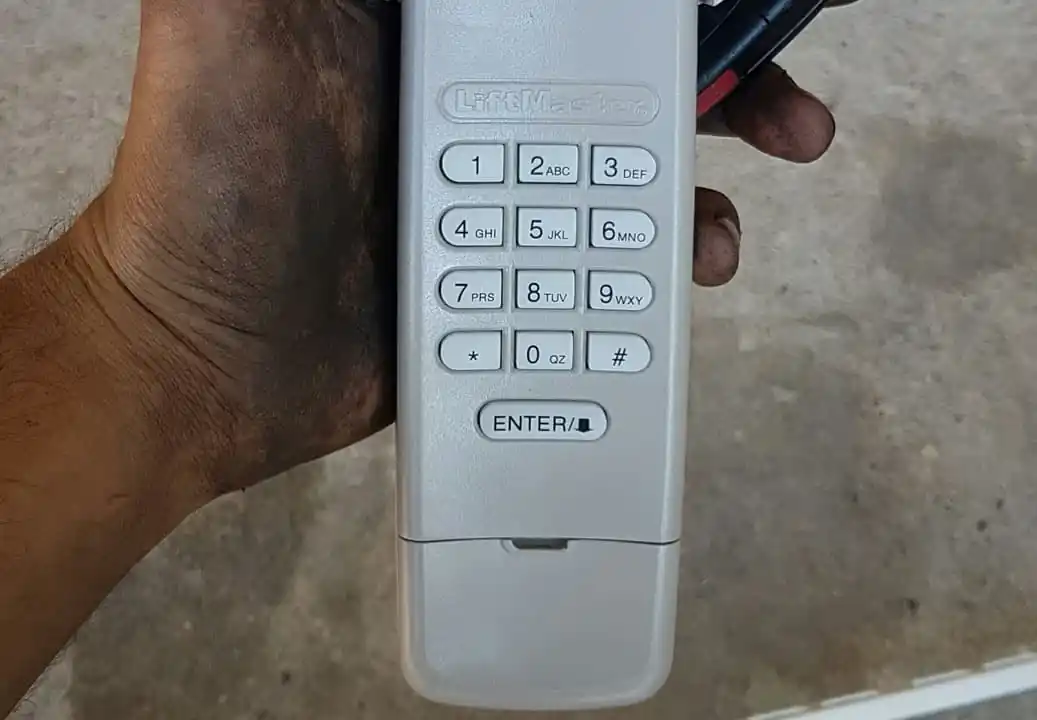You never really think about your garage door keypad until you’re standing there in front of it — punching in the code for the third time, squinting at the blinking light, wondering if maybe the batteries died… or something worse.
When your garage door keypad not working, it’s more than just annoying. It can trap your car inside, leave you stuck outside in bad weather, or make you feel like your home isn’t as secure as it should be.
Why Your Garage Door Keypad Not Working and How to Fix It

And while it feels like a big problem in the moment, most of the time? It’s something simple. Really. Dead batteries, a little water damage, a forgotten PIN — these are the kinds of issues people run into every day.
Garage keypads aren’t perfect, and neither are the humans who use them (I once thought mine was broken when I was pressing the wrong code for three days straight — don’t ask).
In this guide, we’ll walk through five quick fixes that cover the most common reasons your garage keypad won’t work — plus a few bonus tips to help you figure out when it’s time to replace the thing entirely.
From dead 9-volt batteries to a sneaky security lockout mode, we’ll help you troubleshoot without calling in a pro — unless you really need one.
1. Check the Keypad Batteries First

Let’s start with the painfully obvious. Garage door keypads not working? It’s usually the batteries. Sounds too simple, right? But you’d be surprised how often dead or low batteries are to blame — especially if the keypad’s acting flaky: working sometimes, then not at all.
Most keypads use 9-volt, lithium, or 12-volt batteries, depending on the brand. If yours is a Chamberlain, for instance, it likely takes a 9V. LiftMaster garage door opener often use lithium coin batteries. You can find this info in the manual — or just pop the cover and take a peek.
And yes, even if your keypad lights up, the battery could still be weak enough to cause issues. A garage keypad not working after changing battery may point to the wrong battery type or improper installation — make sure it clicks in snugly and that terminals are clean.
Here’s a quick battery tip checklist:
- ✅ Replace batteries every 6–12 months, even if they’re not dead.
- ✅ Keep a spare set in your car or inside the house for emergencies.
- ✅ Double-check that you’re using the correct polarity when inserting.
Pro Tip: If your keypad works fine when it’s warmer but acts weird in the cold? That’s a clue. Chamberlain garage door keypads not working in cold weather is a common complaint — cold temps drain batteries faster, especially the cheaper ones.
2. Inspect for Physical or Weather Damage

Okay, so you checked the batteries — maybe even changed them — and your garage door keypad’s still not working. The next suspect? Physical damage or weather exposure.
Garage keypads live a tough life. They sit outside in the rain, freeze in the winter, bake in the summer sun. Over time, they crack, warp, or get moisture inside. And sometimes the buttons just wear out — like that one number you always press in your PIN? Eventually, it might not register at all.
You might notice:
- Keypad buttons that feel loose, mushy, or don’t click anymore
- Cracks in the casing where water could sneak in
- A keypad that works only sometimes — especially after a storm or in humid weather
Garage keypad not working after a storm is one of those things that seems random — until you see that tiny water droplet inside the cover.
Signs of Damage Table:
| Problem | What to Look For | Possible Fix |
|---|---|---|
| Worn buttons | Faded or unresponsive keys | Consider keypad replacement |
| Moisture intrusion | Foggy plastic, damp battery compartment | Dry out; use silica packets inside |
| Cracks or seal failure | Visible casing damage | Apply silicone sealant or replace unit |
💡 Pro Tip: Want to prevent future weather-related damage? Try installing a weatherproof keypad cover to shield it from rain, placing a tiny silica gel pack inside the housing to absorb moisture, and avoiding spots where water can directly hit or pool around the unit — a little prevention goes a long way.
And yes, garage keypad water damage can make the signal flaky or non-existent — even if it lights up. You may see your garage door keypad blinking and won’t open, which usually means something internal isn’t communicating properly.
3. Reset the Garage Door Keypad

Now, here’s something people often skip: a reset. And no — I don’t mean pulling the battery. I mean a full-on garage keypad reprogram.
Sometimes, codes get corrupted. Maybe your garage door opener lost sync with the keypad. Or maybe a power outage messed with the system. Either way, resetting can bring everything back in line — especially if your garage door keypad not working after changing the battery.
How to Reset a Garage Door Keypad (General Steps)
These steps apply to most Chamberlain, LiftMaster, and Genie keypads. Always check your brand’s manual too.
- Press and hold the “Learn” button on the garage opener (usually on the back panel)
- Wait for the indicator light to blink (about 6 seconds)
- Release the button
- Within 30 seconds, go to your keypad and:
- Enter a new 4-digit code
- Press the Enter key
- Listen for a click or watch for the garage door to move — that confirms the reset
If you’re using a universal garage door keypad, follow its instructions carefully. They usually include a multi-brand programming mode, which may involve extra steps.
Heads-up: A reset won’t fix a malformed data issue or security vulnerability within the system — but it does fix most everyday syncing errors. And no, resetting doesn’t erase remote controls or existing PINs unless you do a full system clear.
4. Check the Signal Between Keypad and Garage Opener

So, your garage door keypad not working, and it’s not the batteries, water, or worn-out buttons. Let’s talk signal — because if the keypad and opener aren’t “talking,” your garage isn’t opening.
Most wireless garage door openers rely on a simple radio frequency to send a command. But that signal can get blocked, scrambled, or simply not reach the opener if something’s in the way — or if you’ve got interference nearby.
Here’s what might be going wrong:
Common Signal Interference Issues
| Interference Cause | How It Affects Your Keypad | Possible Solution |
|---|---|---|
| Metal siding or foil insulation | Blocks radio signals entirely | Reposition the keypad further from obstruction |
| Nearby Wi-Fi routers | May interfere with frequency if too close | Shift router or keypad to reduce interference |
| Fluorescent lights or transformers | Emit electrical noise disrupting signals | Turn off light; test keypad again |
| Weak range | If keypad is too far from opener | Move closer; check manufacturer specs |
Garage opener not receiving signal is frustrating because it feels like everything’s working — lights blink, keypad responds — but the opener just sits there. If your garage door keypad is blinking and won’t open, this is the section for you.
You might even experience this if your garage opener system is newer, but your keypad is older — or vice versa. Not all systems play nicely across generations.
Pro Tip: Ever relocate your router and suddenly the keypad doesn’t work? That’s more common than you’d expect. A strong Wi-Fi signal placed too close to your garage hardware can create subtle interference.
Here’s a simple test:
- Try using the keypad with your garage door open, standing closer to the opener
- If it works, the problem is likely distance or interference
And just to note — garage code not working from the keypad, but still working from your remote? That’s almost always a keypad signal or programming issue, not a problem with the opener itself.
5. Test the Wiring and Connections (For Wired Keypads)

Not every garage keypad is wireless. If yours is wired to a wall control panel, it’s time to dive into the guts — or at least check the wiring that runs from the keypad to the garage door opener system.
Wired systems are usually more stable long-term, but they’re not immune to problems — especially if the wires are exposed or running through outdoor walls.
Here’s what to look for:
Wired Keypad Troubleshooting Checklist
- ❑ Inspect visible wire for cuts, frays, or chew marks (yes, pests love garage wires)
- ❑ Check that the wire terminals are clean and tightly connected
- ❑ Wiggle the wire lightly to see if it affects keypad performance
- ❑ Look at the wall control panel — if it’s also acting weird, it may be a shared wiring issue
Using a multimeter? That’s great — you can test for continuity and voltage. But if not, just a visual inspection can still help.
Garage keypad wiring problem signs include:
- No lights on keypad (even after replacing battery)
- Keypad unresponsive but other openers work fine
- Sudden issues after home repairs or weather events
Pro Tip: If you’re not sure whether your keypad is wired or wireless, try removing it from the wall. Wireless units will have a battery compartment and no connected wires. Wired ones will have a small pair of low-voltage wires going into the back.
If you spot damage and you’re not handy with electrical work, it might be time to call a garage door repair specialist — or consider upgrading to a newer wireless garage door keypad for easier troubleshooting in the future.
Bonus: When to Replace Your Garage Door Keypad

Alright, so you’ve tried the quick fixes. Maybe it helped — maybe not. If your garage door keypad not working with a new battery, not responding to resets, and physically looks beat up, it might just be time to say goodbye.
Like any other small device, keypads don’t last forever. The average lifespan is around 7 to 10 years, but extreme weather, daily use, and even security vulnerabilities in older models can shorten that window.
Also Read for more information: How To Open Garage Door Without Power Quickly?
If your system is older, you might notice:
- Fading or missing numbers on the buttons
- Delayed response after entering the security code
- Need to press the same button multiple times
- Frequent syncing issues with the garage opener system
And here’s a quick breakdown of what replacement looks like:
Garage Door Keypad Replacement Guide
| Step | What to Know |
|---|---|
| Choose compatibility | Match with your garage door opener brand (e.g., LiftMaster) |
| Universal vs. brand-specific | Universal garage door keypads work with many openers |
| Mounting location | Install at eye-level, away from direct rain or sunlight |
| Program the new keypad | Follow steps using the “learn button” on your opener |
Pro Tip: If you’re going for an upgrade, consider a smart wireless garage keypad with Wi-Fi integration and mobile app access. Some newer models even include fingerprint recognition, PIN encryption, or built-in garage cameras for extra layers of security.
One more thing — if you’re still relying on a very old wired system, switching to a wireless garage keypad could also solve a lot of the troubleshooting headaches you’ve been dealing with. No more worrying about low-voltage wiring, chewed cables, or hard-to-access terminals.
Other Reasons Your Garage Keypad Isn’t Working

Sometimes, everything is technically “working,” but your garage keypad still refuses to open the door. In these cases, the issue might be buried deeper in your garage door system’s security settings — not hardware.
Let’s talk about the weird stuff.
- System Lockout Mode
Some garage systems include a feature that temporarily disables keypad access after too many failed attempts. You might notice your garage door keypad blinking and won’t open, even after putting in the right PIN. Wait 10–15 minutes and try again. - Forgotten PIN or Garage Code
It happens. And no, you’re not the only one who forgets a 4-digit number you use every day. If you’ve lost track of your access code, you’ll need to reprogram the garage keypad using the method outlined earlier — or refer to your overhead door keypad manual PDF. - Child Safety Lock or Vacation Mode
Some wired door control panels include a “lock” switch that disables remote or keypad operation entirely. It’s easy to hit by accident. If your garage keypad not working indoors or out, check this setting. - Cloudflare Ray ID or Security Layers
Okay, this one’s rare — but if your garage system is part of a smart home setup using an app or online dashboard, temporary issues like Cloudflare Ray ID errors, SQL command malfunctions, or even online attacks can block remote access or data syncing. If that sounds like tech jargon, you’re probably fine — but smart systems aren’t immune to bugs.
Compare: Wireless vs. Wired Garage Keypads

So, here’s something most people don’t think about until they’re knee-deep in troubleshooting: Is your keypad wired or wireless? Because, honestly, that changes everything. Both systems have their perks — and their quirks.
Let’s break it down:
Wired vs. Wireless Garage Keypad Comparison
| Feature | Wired Keypad | Wireless Keypad |
|---|---|---|
| Installation | More complex; requires physical wiring | Easy to install; mount and go |
| Power Source | Uses the opener’s power via low-voltage wires | Runs on lithium batteries or 9-volt |
| Signal reliability | Generally strong, no radio signal needed | Can be affected by interference or range |
| Maintenance | Less battery hassle, but wires may fray | Needs battery replacement every 6–12 months |
| Weather resistance | Less exposed to elements | Can suffer from garage keypad water damage |
| Flexibility | Fixed in place | Can be relocated if needed |
If your garage door keypad not working in cold weather, and you’re using a wireless keypad, it could be temperature-sensitive batteries. Wired systems don’t have that issue — but they come with their own headaches, like pest-chewed wires or connection failures during heavy storms.
Pro Tip: If you want the convenience of smart control — like opening your garage from your phone or syncing with a garage camera or security solution — go with a modern wireless unit. Today’s best options include built-in encryption and sync directly with smart garage systems like MyQ or Aladdin Connect.
Still unsure which is best? Ask yourself:
- Do you want something simple and wireless, with minimal setup?
- Or do you prefer a more reliable, hardwired setup that won’t lose signal?
Either way, knowing your keypad type is key to solving problems — and avoiding new ones later.
How to Maintain Your Garage Door Keypad Year-Round
This part isn’t glamorous, but it’s crucial. Like anything you rely on daily, a little maintenance goes a long way — especially with a garage keypad not working after rain, in winter, or when dirt starts to gum up the buttons.
Also Read for more information: 10 Fixes for a Garage Door Not Closing All the Way
Let’s keep this simple.
Seasonal Garage Keypad Maintenance Checklist:
Spring
- Wipe down the surface with a dry or slightly damp cloth
- Check for cracks in the casing or sun-faded numbers
- Replace batteries if they’re older than 6 months
Summer
- Inspect for heat damage or battery swelling
- Test for signal range — hot temps can reduce effectiveness
- Apply a light UV-resistant coating if keypad is fully exposed
Fall
- Clean out leaves, dust, or spider webs
- Tighten mounting screws before harsh weather arrives
- Test your garage opener system from the keypad — response should be immediate
Winter
- Cover with a weather-resistant keypad cover
- Consider switching to lithium batteries (they handle cold better than alkaline)
- If issues pop up, like a Chamberlain garage door keypad not working in cold weather, bring the unit inside for testing
Pro Tip: Never spray cleaners directly onto the keypad. Moisture can slip through the edges and cause internal malformed data or short the circuit. Instead, spray a cloth lightly, then clean gently.
Maintaining your keypad might sound unnecessary, but it’s one of those things you’ll wish you did when you’re stuck outside in a storm punching in your code over and over.
Conclusion:
If your garage door keypad not working, don’t panic. Start with the easy stuff: batteries, physical checks, signal tests. Most issues are simple, and you can fix them yourself in just a few minutes.
We’ve walked through 5 quick fixes — plus a few extras — covering everything from dead batteries to system lockouts, wiring problems, and full garage door keypad replacement if needed.
Still stuck?
You might need help from a garage door repair pro, or it could be time to invest in a newer, smarter keypad — especially if you’re using outdated tech. Either way, the solutions are within reach.
1. Why is my garage door keypad blinking and won’t open?
Usually, it’s a low battery, a stuck key, or the system is in lockout mode. Try waiting 10–15 minutes, then re-enter the code.
2. Can I reprogram my garage keypad without a manual?
Yep! Most systems use a “learn button” on the opener. Press and hold it, then enter a new PIN on the keypad. Simple enough.
3. My garage door keypad is not working after changing the battery — why?
Check if the battery is installed properly and if it’s the correct type (like 9-volt or lithium). Also, try re-syncing it to the opener.
4. What’s the fix for a Chamberlain garage door keypad not working in cold weather?
Switch to lithium batteries — they perform better in low temps. You can also try a weatherproof cover.
5. Can Wi-Fi or metal siding mess with my garage keypad signal?
Yes! Signal interference is real. Move Wi-Fi routers away or reposition the keypad to fix range or garage opener system signal issues.
6. Do I need a new keypad or just a reset?
If it lights up and responds at all, try a garage keypad reset first. If it’s unresponsive or physically damaged, time to replace it.
7. Is there a universal garage door keypad that works with any opener?
Yes — most universal garage door keypads are compatible with big brands like LiftMaster, Genie, and Overhead Door.
8. Can pests cause my wired garage keypad to stop working?
Absolutely. Mice and insects love chewing through low-voltage wires. Inspect for damage if your wired door control isn’t responding.
9. What if I forgot my garage keypad PIN code?
You’ll need to reprogram the garage keypad using the learn button on your opener. It’s easier than it sounds.
10. Are garage keypads secure? Can someone hack mine?
Most newer ones use rolling codes and strong encryption. But outdated models may have security vulnerabilities — upgrading is a smart security measure.