So there you are, standing in your driveway, pressing the little button over and over — and nothing. The Genie garage door remote not working issue is one of those strangely frustrating problems because it always seems to happen when you’re in a rush. You swap the batteries, you click again, maybe even harder (as if that helps), but the door just stares back at you.
A lot of people go through this. Sometimes it’s just a dead battery, but other times the red light is flashing, or the remote works inconsistently — close to the garage but not from the street. The good news? You don’t always need to call for professional service right away. There are nine simple fixes that can get your Genie opener working again, and honestly, most of them are DIY-friendly.
Think of this as more of a walk-through than a rigid tutorial. We’ll cover everything from batteries to photo-eye sensors, little things like the “lock” button you may have pressed accidentally, and yes, even how to reprogram Genie remotes. And if you’ve got one of those newer Genie 3-button garage door opener remotes or even a 2022 model, don’t worry — we’ll touch on those too.
Why is the Genie Garage Door Remote Not Working?
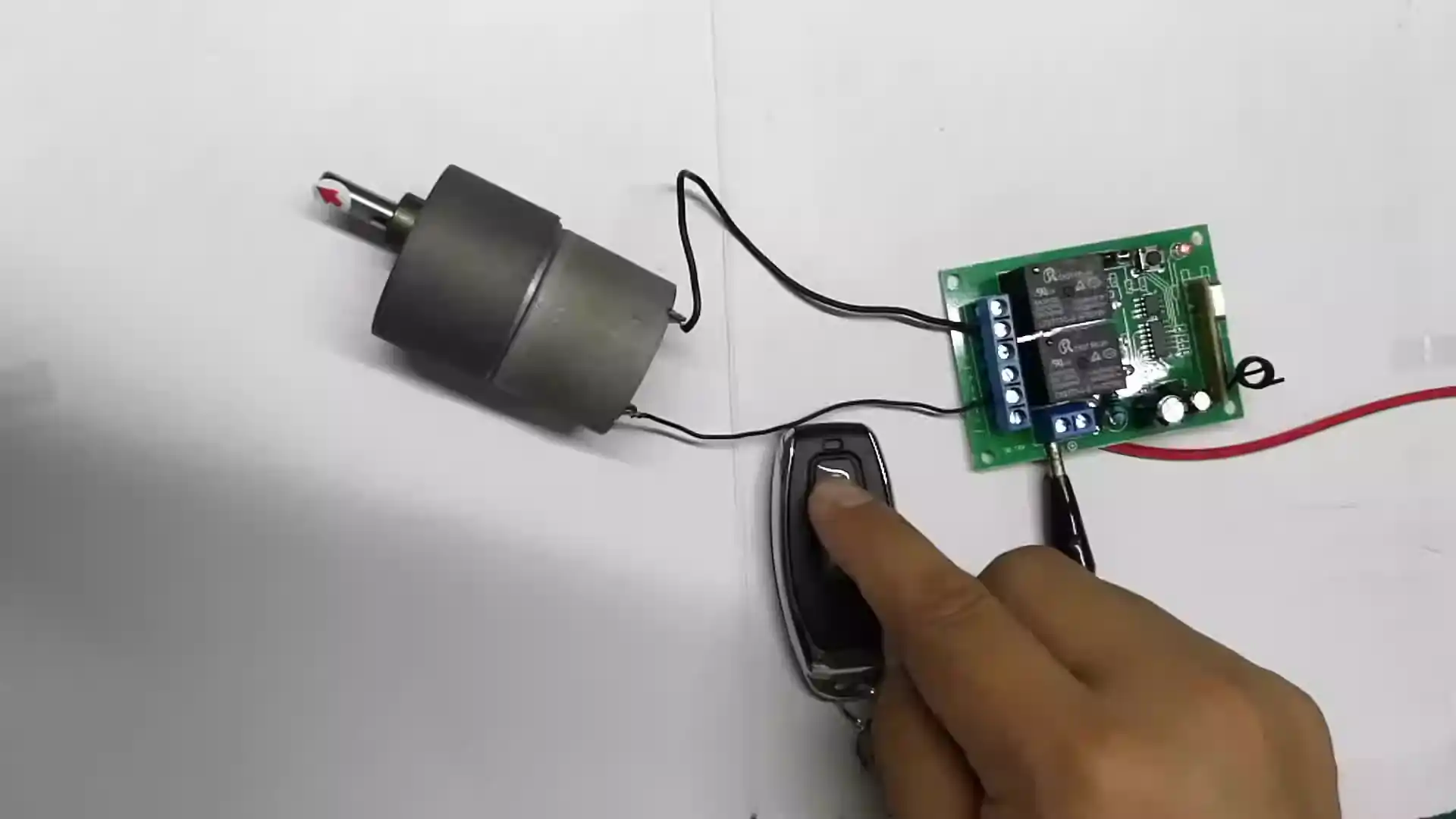
Before diving into the fixes, it helps to pause and actually ask: why is my Genie garage door remote not working in the first place? The answer isn’t just one thing. There are multiple layers to it, ranging from the laughably simple (like the wrong batteries) to the more technical (think antenna issues, circuit board malfunctions, or even sensor misalignments).
Here are a few common culprits people run into:
- Dead or weak batteries – the most obvious, but also the easiest to overlook.
- Interference – LED bulbs, Wi-Fi routers, or even your neighbor’s opener can sometimes mess with the signal.
- Red light warnings – A Genie garage door remote not working red light flashing usually means programming or signal trouble.
- Safety sensors – Misaligned photo-eye sensors may stop the door from responding at all.
- Programming loss – After a power outage or battery change, you may need to reprogram the remote.
Think of your Genie opener as a mini ecosystem. The remote talks to the opener, the opener checks safety settings, then decides whether to move the door. If even one part of that chain gets disrupted — dead batteries, blinking lights, wall console lock button pressed — the whole system stalls.
👉 Pro tip: Before you assume it’s broken, ask yourself if something changed recently — did you install new energy-efficient LED bulbs, move your Wi-Fi router, or maybe replace the remote batteries incorrectly? Little changes can throw things off more than you’d expect.
1. Check the Remote Batteries First
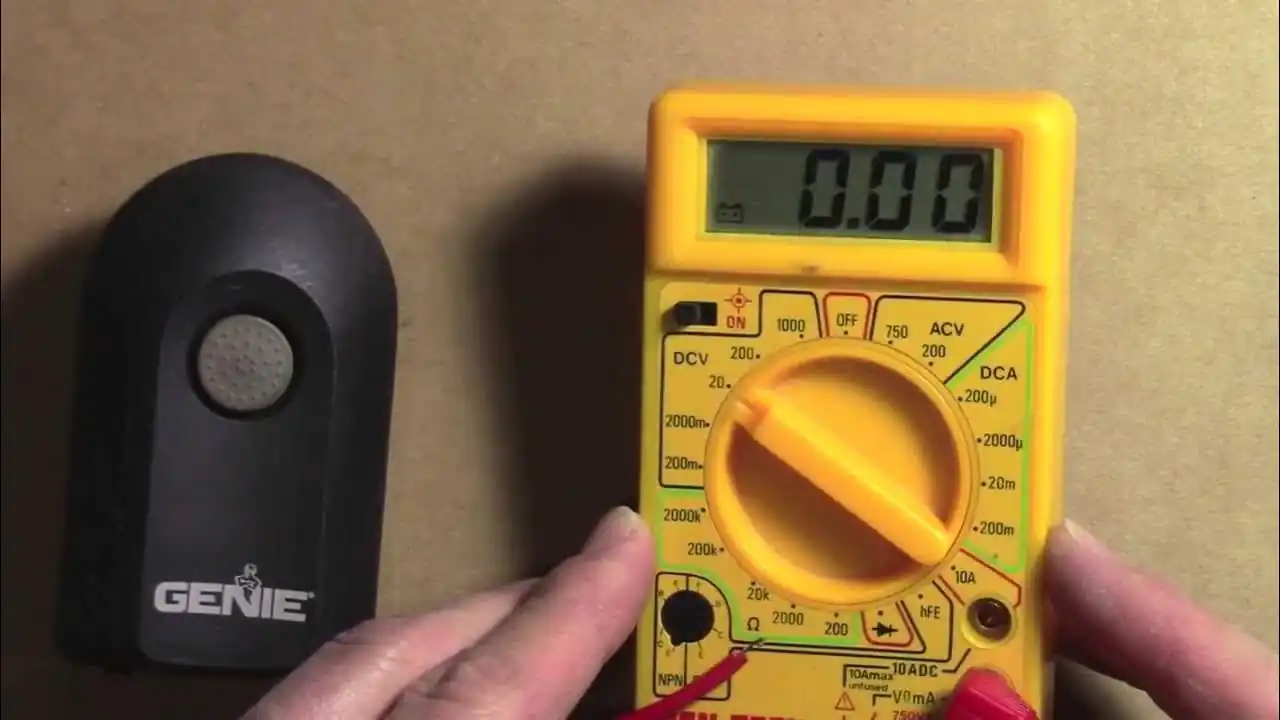
Honestly, the most common reason you find your Genie garage door remote not working is just weak or dead batteries. It sounds almost too simple, but you’d be surprised how often people skip this step or assume a “new” battery is always a good one.
Here’s what usually happens: you replace the battery and still the Genie garage remote not working after new battery — frustrating, right? That’s often because of one of three things:
- Wrong battery type (many Genie 3-button garage door opener remotes use CR2032 coin cell batteries, but check your manual).
- Poor connection inside the battery compartment — dust or corrosion can block the flow.
- A faulty battery itself (yes, even brand-new ones can be duds).
👉 Quick check: Press and hold the remote button. If the LED doesn’t glow steady but flickers or stays dark, it’s either a bad battery or a connection problem.
Here’s a handy table you can keep in mind:
| Battery Symptom | Likely Issue | What to Try |
|---|---|---|
| Remote LED not lighting at all | Completely dead battery | Replace with correct type (CR2032, A23, etc.) |
| Remote LED flashing weakly | Weak/old battery | Swap with fresh pair |
| Genie garage door remote not working after battery change | Incorrect installation or poor contact | Check polarity (+/-) and clean terminals |
| Remote LED works, but door won’t open | Not a battery issue | Move to programming or sensor checks |
👉 Pro tip: Batteries in Genie remotes usually last 1–2 years. If yours drain faster, it could be due to extreme cold in the garage, constant button presses (kids love pressing them), or even a defective remote drawing more power than it should.
2. Inspect the Remote Buttons

Okay, so you’ve swapped the batteries and the Genie garage door remote not working consistently problem is still hanging around. The next suspect? The buttons themselves.
Buttons can get sticky, dusty, or even wear out over time. I once found my neighbor furiously pressing her opener, only to discover a tiny layer of soda residue (kids again) had glued the main button down halfway. It doesn’t take much.
Here’s how you can troubleshoot:
- Look closely — are the buttons physically stuck or sunken in?
- Try another button (like the one that controls the light). If the Genie garage door remote not working red light issue only happens with one button, it’s mechanical.
- Clean gently with a microfiber cloth or a blast of compressed air. Avoid soaking the remote — moisture can short the circuit board.
Sometimes, the remote LED still blinks (or you notice the Genie garage door remote not working blinking red light), but the door won’t respond. That usually means the button is sending a weak or partial signal.
👉 Pro tip: If one button works fine but others don’t, it may not be the opener at all. It’s just that specific button wearing out. Replacement remotes aren’t too pricey, and in the long run, they save you the headache of fighting with sticky keys.
3. Verify the Remote Signal Range

Sometimes the problem isn’t the batteries or the buttons at all. Instead, it’s where you’re standing. A lot of people notice their Genie garage door remote not working consistently — it opens when you’re close to the garage, but not from the street or driveway entrance. That’s a classic signal range issue.
Here’s what typically messes with the range:
- Interference from electronics – LED lights, Wi-Fi routers, or even a neighbor’s opener can jam the frequency.
- Antenna position – If the opener’s antenna (that little dangling wire) is bent, tucked inside, or broken, signals weaken.
- Garage structure – Thick concrete walls or even a metal garage door can reduce effective range.
👉 Example: I once tested mine standing halfway down the block. Nothing. But the moment I pulled within 15 feet, the door jumped open. Turns out my new “energy-efficient bulbs” in the opener were creating interference. Who knew light bulbs could sabotage your garage?
Quick checklist if your Genie garage door remote not working blinking light when pressed:
- Stand close to the garage door. Does it respond there?
- Move farther away — does the red light blink but no movement?
- Inspect the opener antenna — it should hang straight down, not twisted or hidden.
👉 Pro tip: Avoid using CFL or certain LED bulbs in the opener’s light sockets. They’re notorious for interfering with the Genie signal. Stick to bulbs that are “garage-door opener safe.”
4. Reprogram the Genie Remote

Alright, this one gets overlooked but is surprisingly common. After a power outage, battery change, or sometimes for no obvious reason, the remote simply forgets its connection. That’s when you’ll find yourself asking: why is my Genie garage door remote not working after battery change? or do I need to reprogram it every time?
Here’s the thing: Genie remotes communicate with the opener using rolling codes (Intellicode for newer models). If that connection breaks, reprogramming is your fix.
Steps to reprogram Genie remote:
- Locate the Learn Button on your Genie opener (often behind the light cover).
- Press and release it — you’ll usually see a solid or blinking light.
- Within 30 seconds, press and hold the button on your remote you want to program.
- Wait for the opener’s light to blink or click, confirming the pairing.
That’s it. You’ve reprogrammed it. Different models (like older screw-drive units vs. a model 2022 Genie garage door opener remote not working) may have slightly different sequences, but the concept is the same.
👉 Small table for quick reference:
| Issue | Fix |
|---|---|
| Genie garage door remote not working after new battery | Reprogram using Learn Button |
| Genie intellicode garage door opener remote not working | Clear memory, reprogram remote |
| Genie garage door opener remote and keypad not working | Reset opener, reprogram both devices |
👉 Pro tip: If you’ve tried programming multiple times and it still won’t connect, clear the opener’s memory first (hold the Learn Button until the light goes off). Then re-add your remotes one by one. It feels like a hassle, but it often solves those “ghost errors” that keep the remote from syncing.
5. Inspect the Garage Door Opener’s Antenna

If you’ve ruled out batteries and reprogramming, another sneaky culprit is the antenna. Every Genie opener has a thin wire antenna hanging down from the motor unit — usually no more than 6–8 inches long. If it’s bent, tucked inside, or broken, you’ll often see symptoms like the genie garage door remote not working red light flashing but no movement.
Why does this matter? Well, the remote needs a clear path to “talk” to the opener. If the antenna is damaged or hidden, the signal just doesn’t reach properly.
Here’s what to check:
- Is the antenna wire visible and hanging straight down?
- Does it look frayed, cut, or kinked?
- Is it touching metal parts that might block the signal?
👉 Common mistake: Some people accidentally tuck the antenna back inside when replacing light bulbs or cleaning. That can cut your range in half.
If you notice genie garage door remote not working blinking light but the opener doesn’t react, nine times out of ten, it’s poor antenna reception.
👉 Pro tip: Don’t wrap the antenna around anything or tape it flat against the opener. The straighter and more vertical it hangs, the better the reception. If the antenna is damaged, you can buy a replacement kit online for less than a service call.
6. Check the Lock Button on the Wall Console

This one catches people all the time — myself included. Genie wall consoles often come with a lock button (sometimes called vacation lock). When it’s pressed, all remote controls stop working, even if the batteries are new and the signal looks fine. So you press your remote, see the red light blink, but nothing happens. Cue frustration.
If your genie garage door opener wall remote not working or the genie garage door won’t open with wall switch, here’s what might be happening:
- Lock Mode is ON – disables all handheld remotes.
- Wall console light indicator – usually a steady light when lock mode is active.
- Accidental press – kids, cleaning, or even brushing past the button can toggle it.
👉 Quick check: Press and hold the lock button for 2–3 seconds to toggle it off. Then try your remote again.
Here’s a simple breakdown:
| Symptom | Likely Cause | Fix |
|---|---|---|
| Genie garage door remote not working red light, opener silent | Wall console lock enabled | Hold lock button 2–3 sec to release |
| Genie garage door won’t open with wall switch | Console malfunction or wiring | Check wiring, reset console |
| Both keypad and remote stop working | Lock mode enabled | Disable lock feature |
👉 Pro tip: If your wall console itself isn’t responding, it could be a wiring issue or the console has failed. But if just the remotes are affected, always suspect the lock feature first — it’s the sneakiest little culprit.
7. Reset the Garage Door Opener Power
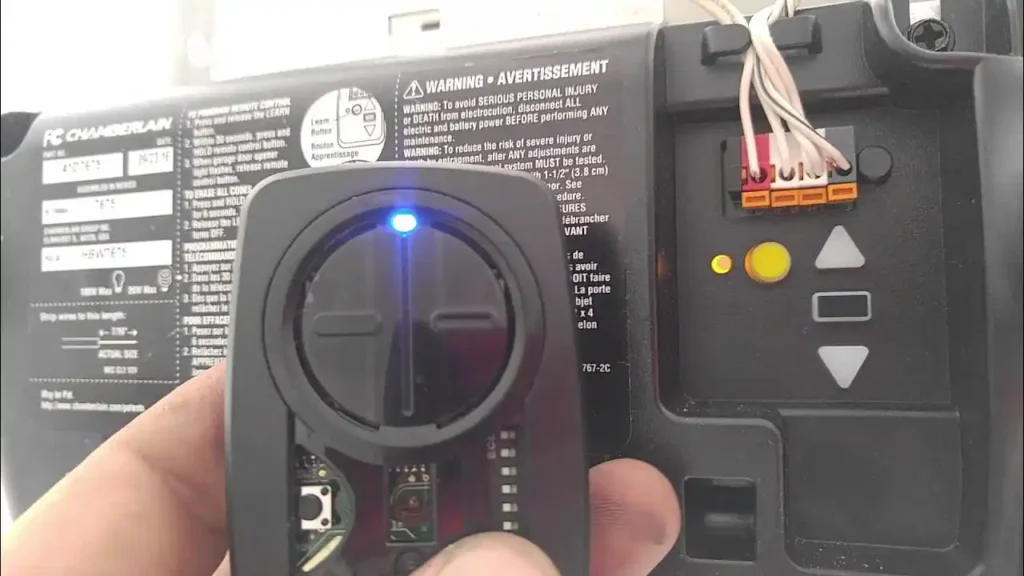
Sometimes the fix is almost laughably simple: just unplug the opener. If your genie garage door remote not working with new batteries still leaves you stuck, a full power cycle can clear up glitches in the circuit board. Think of it as giving your opener a quick reboot.
Here’s how to do it:
- Unplug the garage door opener from the outlet.
- Wait at least 30 seconds (long enough for any residual power to drain).
- Plug it back in and wait for the lights or indicators to reset.
- Test the remote again.
This works because the opener’s powerhead controls sometimes hold onto error codes or memory glitches. A reset often clears them.
👉 Real-world scenario: I had a genie garage door opener remote and keypad not working after a lightning storm. Both stopped responding at once. Unplugged the opener, waited a minute, plugged back in — both devices came back to life. No technician needed.
| Problem | Reset Outcome |
|---|---|
| Genie garage door remote not working with new batteries | Power reset clears error, remote reconnects |
| Keypad and remote both unresponsive | Reset restores full opener function |
| Wall console light blinking oddly | Reset stops the flashing and resets system logic |
👉 Pro tip: If unplugging doesn’t help, try holding the opener’s program button or Learn Button for 10–15 seconds to clear its memory, then reprogram your Genie remote. Sometimes a deeper reset is the only way to fix stubborn errors.
8. Inspect the Garage Door Safety Sensors

If your remote light blinks but the door won’t move, the issue may not be the remote at all. It could be the photo-eye sensors near the bottom of the garage door. When these safety devices are blocked, dirty, or misaligned, the opener refuses to close — no matter how many times you press the button.
Here’s what to check if you suspect sensor malfunctions:
- Clean the lenses – Dust, spider webs, or even a water droplet can block the beam.
- Check alignment – Both sensors should point directly at each other. A tiny bump can knock them off.
- Inspect the indicator lights – Solid green means aligned, blinking red usually means trouble.
- Wiring – Loose or damaged wires can also stop the sensors from sending a clear signal.
👉 Example: A friend once thought his genie intellicode garage door opener remote not working. Turns out his kid left a soccer ball leaning against the sensor. The door wouldn’t budge until he cleared the path.
Here’s a quick troubleshooting guide:
| Symptom | Sensor Issue | Fix |
|---|---|---|
| Remote works, but door won’t close | Photo-eye sensors blocked | Remove obstruction, clean lenses |
| Genie garage door remote not working red light | Misalignment or wiring problem | Adjust sensors, check connections |
| Both remotes and wall console won’t close door | Sensor malfunction | Replace sensors if damaged |
👉 Pro tip: Always check the simplest thing first — the alignment. Gently nudge the sensor bracket until both lights glow steady. Most “remote not working” calls are actually sensor issues in disguise.
9. Replace or Upgrade the Remote
Sometimes, after all the troubleshooting, the truth is simple: the remote itself has failed. If your model 2022 Genie garage door opener remote not working keeps flashing or refuses to sync even after reprogramming, it might be time for a replacement. Electronics wear out, buttons degrade, and internal circuit boards stop responding over time.
You’ve got a few options here:
- Order a Genie replacement remote – Ideal if you want the exact match. Works with Intellicode systems and newer openers.
- Buy a universal garage door remote – Many are Genie-compatible and can control multiple doors if you have more than one opener.
- Upgrade to smart controls – Genie offers smartphone-compatible systems. With an app, you can open/close the garage from anywhere (no more lost remotes).
👉 A quick comparison table to make it clear:
| Option | Best For | Notes |
|---|---|---|
| Genuine Genie replacement remote | Staying brand-loyal | Works seamlessly, matches opener perfectly |
| Universal Genie-compatible remote | Multiple garage doors, cost savings | Program using Learn Button, works with most openers |
| Smart garage door opener app (Genie Aladdin) | Tech-friendly, phone-based convenience | No remote needed, requires Wi-Fi setup |
👉 Pro tip: If your Genie garage door opener wall remote not working too (and not just the handheld remote), the issue may be bigger — possibly the opener’s circuit board itself. In that case, a replacement handheld remote won’t solve the root problem.
When to Call a Professional Technician
If you’ve gone through all nine fixes — batteries, reprogramming, antenna, safety sensors, resets, even replacing the remote — and you still have a genie screw garage door remote not working consistently, it might be time to bring in a professional.
Here are signs you need expert help:
- The circuit board inside the opener is fried (common after power surges or lightning).
- The drive system (belt or screw-drive) is malfunctioning, preventing proper door movement.
- Wall console and remote both dead even after resets.
- Error codes flashing that don’t clear with a reset.
👉 How to decide:
- If only one remote is failing → replace or reprogram it.
- If all remotes, keypad, and wall switch fail together → likely a deeper electrical issue.
- If the door sometimes moves but struggles → could be force settings, limit setting, or drive motor wear.
Most homeowners can handle the DIY fixes. But when safety sensors, wiring, or opener internals start acting up, a technician has the right tools and replacement parts.
👉 Pro tip: Always check your opener’s warranty and contact Genie customer support first. Sometimes they’ll walk you through advanced resets or even send replacement parts if your unit is still covered. If you’re in regions like Western Canada, Genie has certified service providers you can book through their contact page.
Final Words
Dealing with a Genie garage door remote not working can be frustrating, but most problems are fixable at home. From simple battery swaps to full reprogramming, these nine fixes cover the most common issues.
If your Genie garage door opener remote stopped working after power outage or you notice the remote only works sometimes, don’t panic. Often, it’s just a weak signal, dirty contacts, or a small setting that needs adjustment.
When nothing works, replacing the remote or upgrading to a smart opener is the smartest move. And if your Genie garage door opener not responding to any remote at all, it’s usually time to call a pro or reach out to Genie customer support for deeper troubleshooting.
Bottom line: try the easy fixes first, keep safety in mind, and don’t ignore the signs of a failing opener. With the right steps, your garage door remote will go back to smooth operation.
People Also Might(Faqs)
1. Why did my Genie garage door remote suddenly stop working?
It’s often a dead battery, lost programming, or signal interference. In some cases, a power surge resets the opener’s memory.
2. My Genie garage door remote stopped working after I changed the battery. What should I do?
Reprogram it. Some Genie models lose pairing after a battery swap. Press the Learn button on the opener, then re-sync the remote.
3. Why is my Genie garage door opener not responding to remote or wall switch?
If both fail, it’s usually a circuit board or power supply issue. Check the outlet, breaker, and opener light. If dead, call a technician.
4. Can weather affect my Genie remote?
Yes. In very cold weather, batteries lose strength faster, and electronics respond slower. Keep a spare battery in warm storage.
5. My Genie garage door remote only works sometimes. Is that normal?
No. This usually means weak batteries, a misaligned antenna, or interference from nearby electronics.
6. How do I fix a Genie garage door remote not working after power outage?
Unplug the opener, wait 30 seconds, then plug it back in. If remotes still don’t respond, reprogram them to the unit.
7. Is it worth upgrading to a smart Genie remote?
Yes, if you want phone control, remote access, and no risk of losing remotes. Genie’s Aladdin Connect is a good upgrade option.
8. My Genie garage door opener wall remote not working, but handheld remote works fine. Why?
It may be a wiring issue, a faulty wall console, or lock mode accidentally enabled. Try disabling lock first.
9. Can multiple remotes work with one Genie opener?
Yes. Most Genie openers support several handheld remotes, wall consoles, and wireless keypads. You can program them all with the Learn button.
10. Should I call Genie customer support before hiring a pro?
Definitely. They may help you reset, reprogram, or identify the exact issue. If hardware replacement is needed, they’ll guide you to the right part.

